How to Automate PDF Testing? A Truly Straightforward Approach
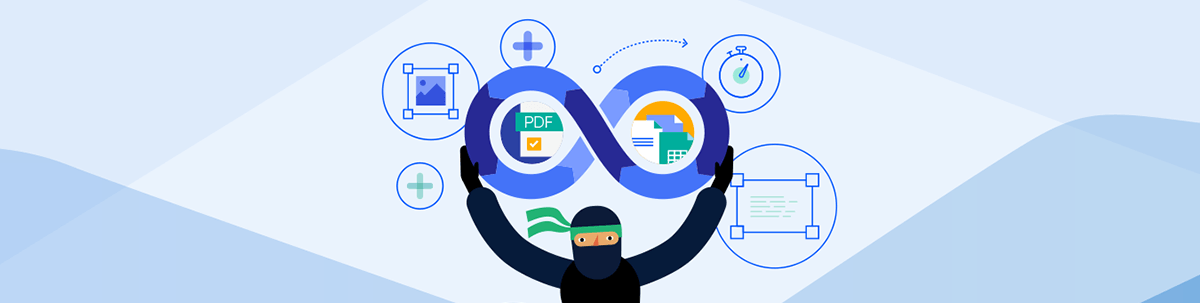
This blog post will show you how to automate PDF testing for an easy, error-free end result.
PDF is the alpha and omega of document processing for any business. Be it marketing brochures that you send to your customers or strictly confidential auto-generated legal compliance files, PDF is the most widely used transactional document format out there.
This blog post will walk you through a simple approach, showing you how to automate PDF testing and prevent your organization from providing ambiguous or erroneous content to your end users.
Why Automate PDF Testing?
Nowadays end-user systems present a wide range of scenarios that generate read-only PDF documents and present them through the application’s UI to the user for downloading or reviewing. These might include but are not limited to bank account statements, billing documents, order invoices, analytics reports, price lists, contracts, etc.
What’s common between these scenarios is the intrinsic requirement for the validity of the documents in any of the above cases—no business can afford to produce ambiguous or, even worse, erroneous content and present it to the end user. Therefore, PDF content validation is of a great importance for these systems.
The most common elements you need to be aware of while you automate PDF tests are:
- PDF Validity—is the PDF generated correctly, signed and populated with the right content
- PDF Layout—does it look according to requirements to be provided to end users
- PDF Data—is the data accurate and verified according to settings prior to generating the document
The Problem
Automating PDFs is a rather common scenario that poses quite a challenge for testers when it comes to automating the content validation and verification process. PDF content is differently structured than traditional web pages. The main challenge here is getting the content out of the PDF file and comparing it to a referential value that we have in store.
There are software testing tools and test automation frameworks on the market that come in handy when you need to automate PDF validation and support the use case of PDF testing. In most cases, though, the workflow is more complex than what less experienced QAs without coding skills will manage to understand and apply.
The essence of that is setting up the testing framework in question to work with a third-party library that will, eventually, read into the PDF content and present the values to the tester in such a form that he or she can, in the long run, verify and validate against a desired value, back in the original framework.
The Solution
With its latest release, R1 2021, Test Studio steps in with a straightforward approach that comes out of the box. There is no need to set up test automation frameworks or add third-party libraries to the mix. Test Studio’s all-in-one solution helps you automate PDF testing easily and quickly, and, on top of that, by using a workflow that testers are familiar with from web testing. Users can record validation and verification steps against a PDF document just as if they were recording against a regular web page with its UI dynamic or static elements, interactions, etc.
A Common PDF Testing Scenario
Let’s throw in a quick example. We’ll follow a straightforward scenario—navigate to a web page, download a PDF file, open it for validation and select an element from the document to validate against.
First you fire up Test Studio’s visual test recorder, just the way you’re used to—navigate to a web page of interest.
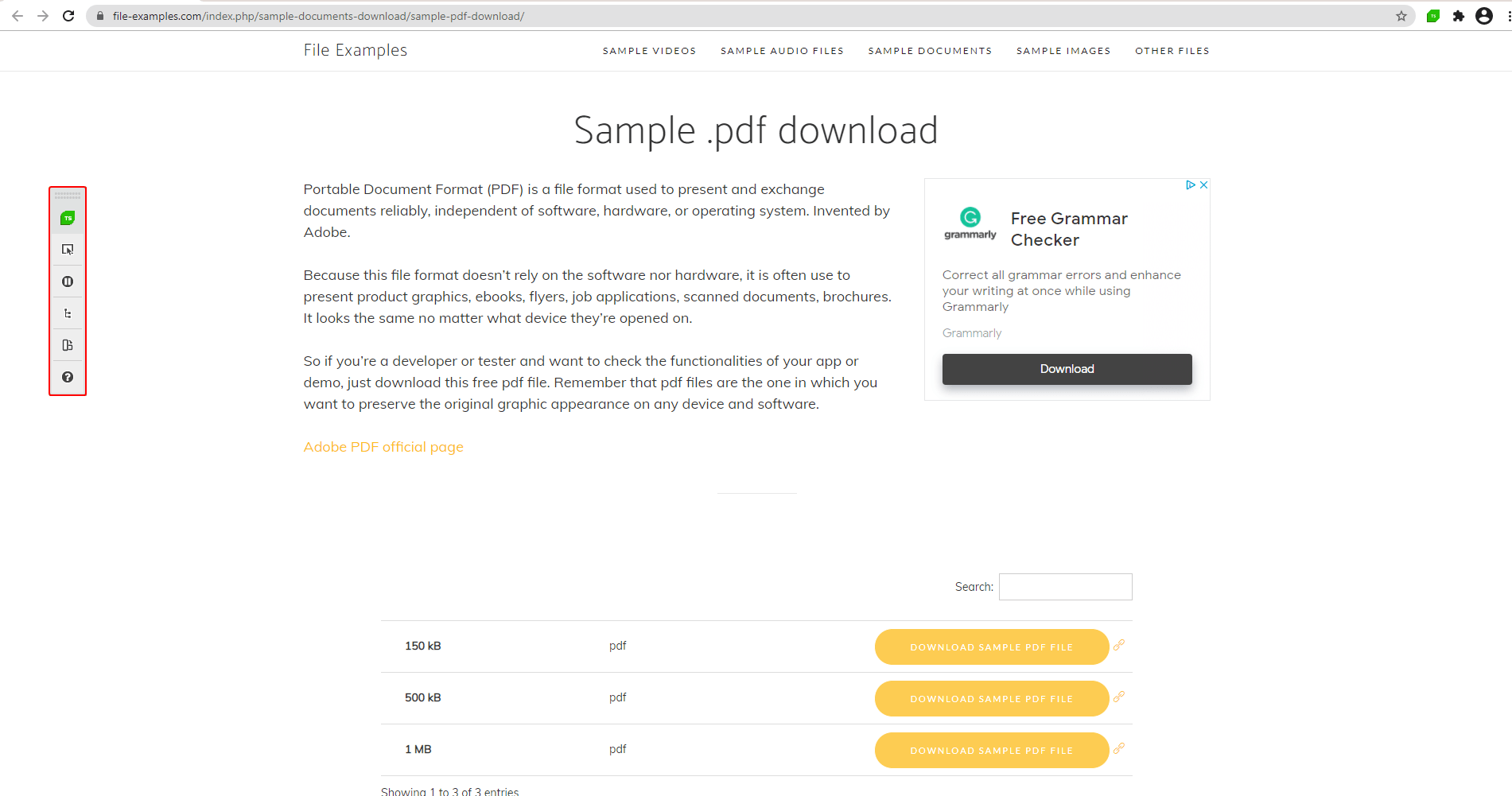
Next, select the file you want to open for validation and hit “Save”.
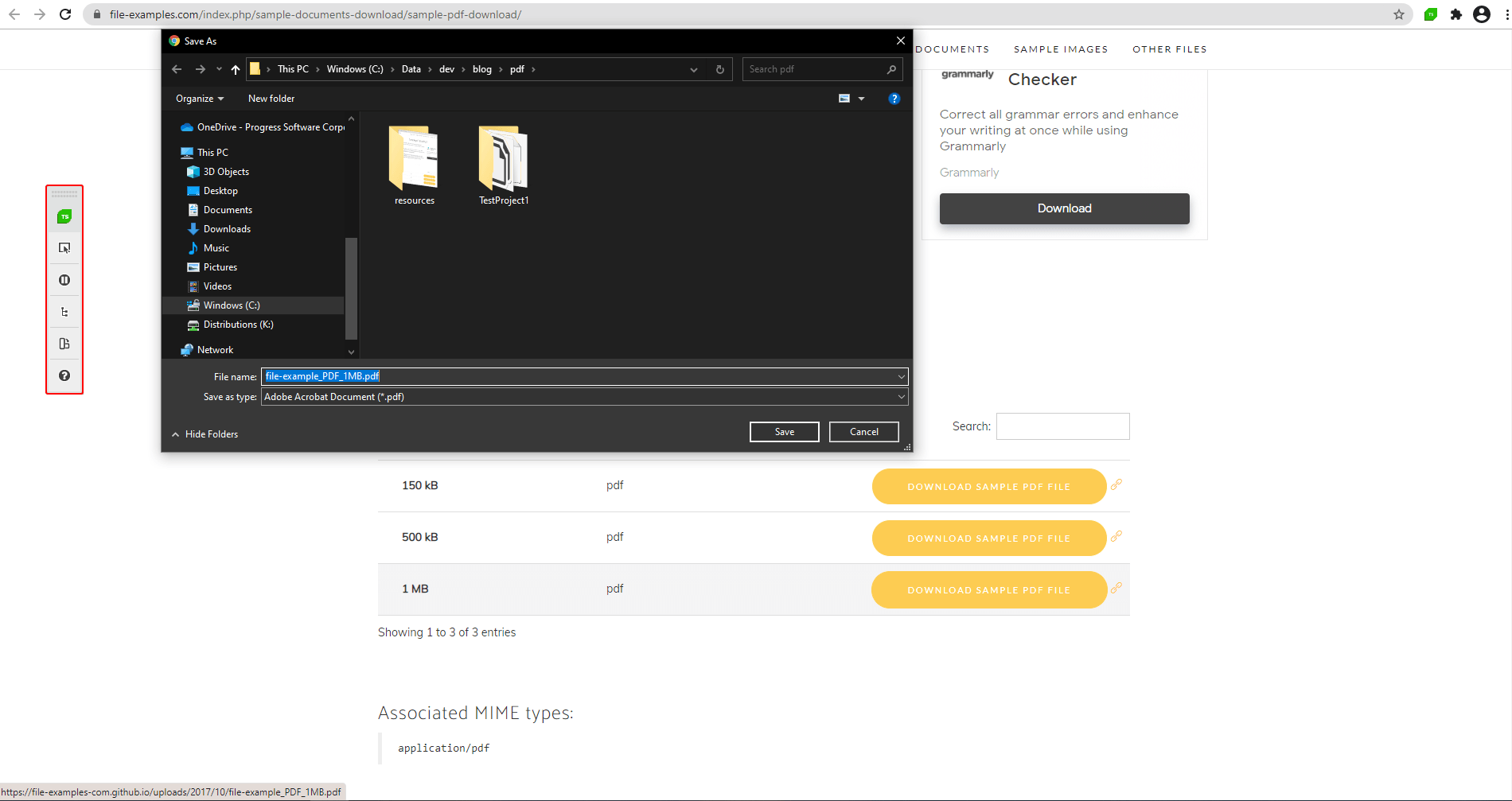
This is where Test Studio’s magic kicks in. The PDF file is open for validation and it looks like you’re working inside a web page with all functionality for recording elements and actions available at your fingertips. You can add quick action and verification steps directly through the test recorder.
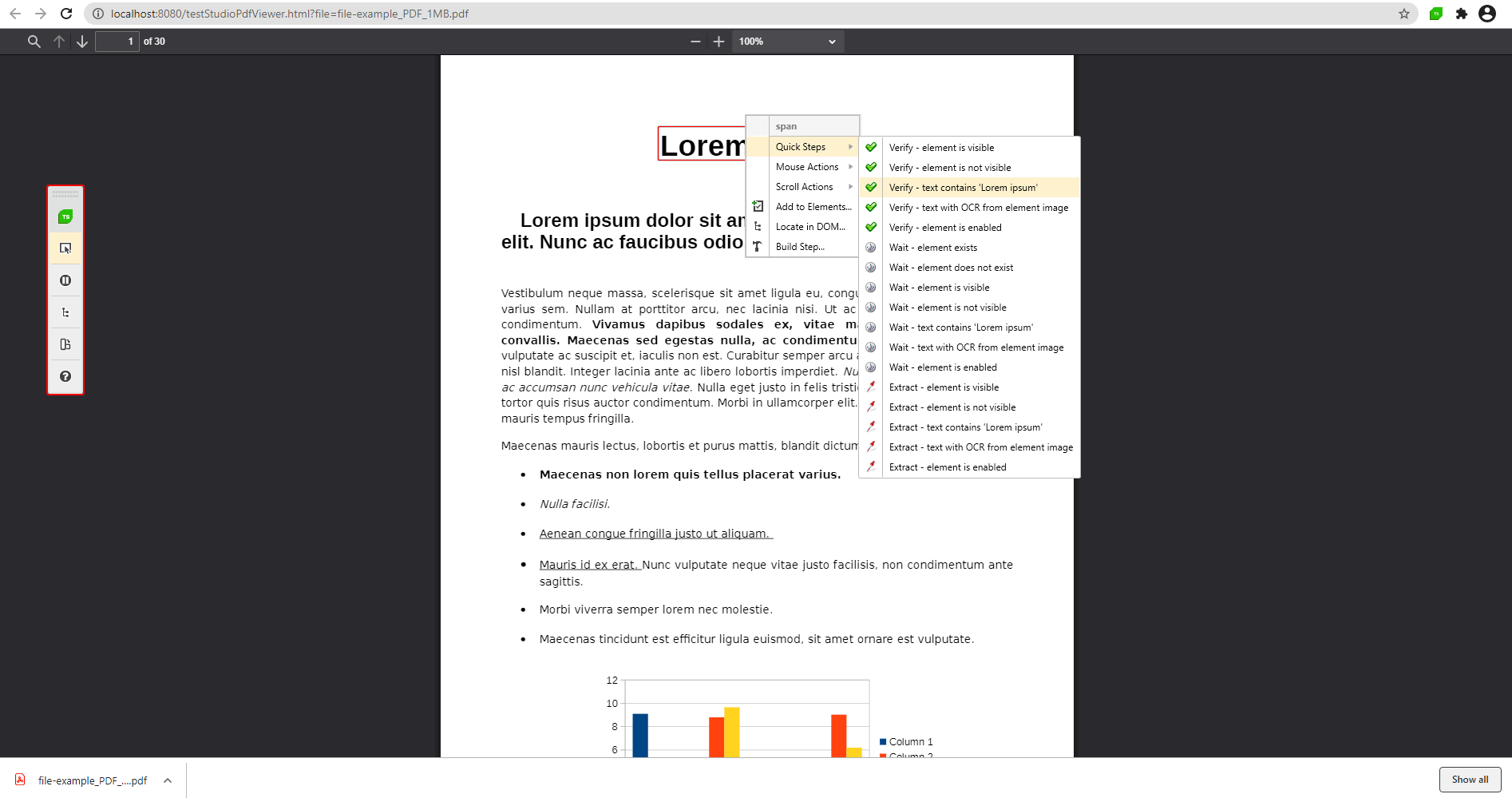
Here is what happens further. Test Studio fires up its built-in PDF viewer server and displays the file you just downloaded inside, parsed to an HTML page and ready to be validated and automated. And, the best thing is that you don’t have to do anything out of the ordinary to start, maintain and clean up the PDF viewer server. Test Studio does all of that for you out of the box.
From this point on, you can validate any element inside the PDF file the way you’re used to from automating web pages—hover over, choose the desired action from the context menu and you are ready to go.
Through the Element Explorer you can validate text, verify images, extract text from image and do all the fun stuff you already know from automating a regular web page.
You can take advantage of the Advanced Recording Tools that help you browse through the DOM tree, add steps for elements, get access to advanced action and verification steps, and more.
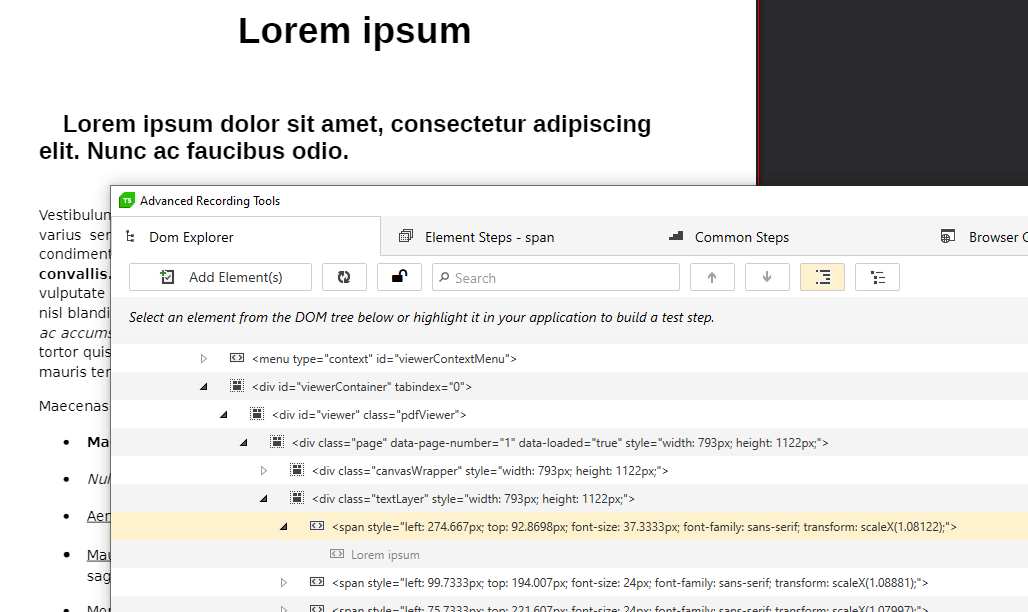
Following these steps above, you’ll get the probably well-known set of test steps inside Test Studio, which you can execute later, repeatedly.
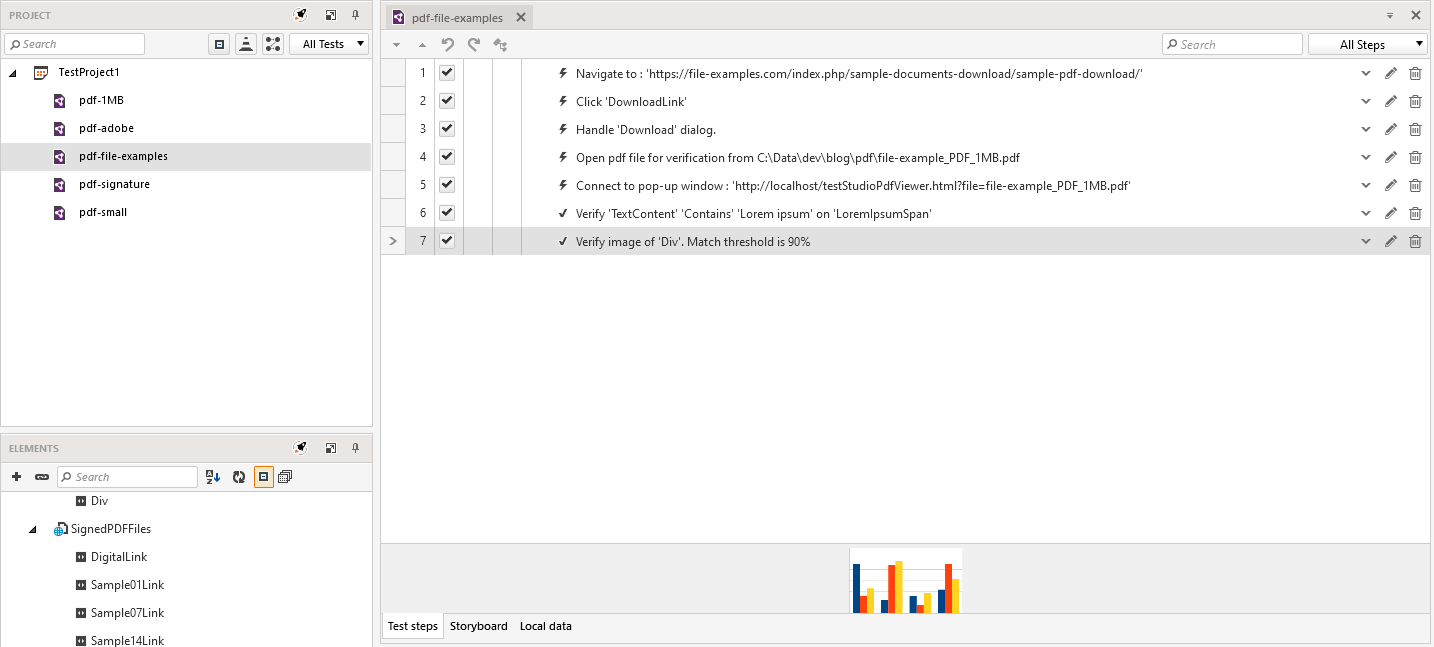
Run this test over and over, and you’ll always get consistent results. Well, you shouldn’t expect anything less from a solid test automation tool.
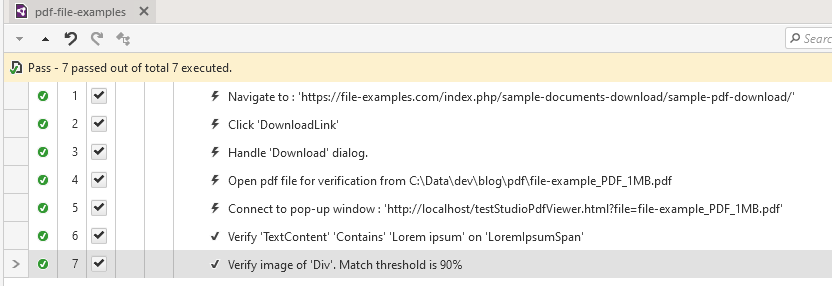
At the end of the day, all you want to see as a result from your automation adventures is green!
Final Thoughts
Test Studio’s focus remains delivering productivity to the test engineer. By providing a straightforward approach to automating PDF testing and applying well-known workflows and procedures to validate PDFs, Test Studio will make your job as a QA engineer easier and more productive—eliminating the need to apply additional tools, complicated testing frameworks or automation workarounds.
If you feel that Test Studio is the right tool to automate PDF testing and cover your PDF content validation scenarios, why wait—download the latest version, give it a try and let us know how that works out for you!
Try Now
Kaloyan Kalchev
Kaloyan was a Senior Developer at Progress.
